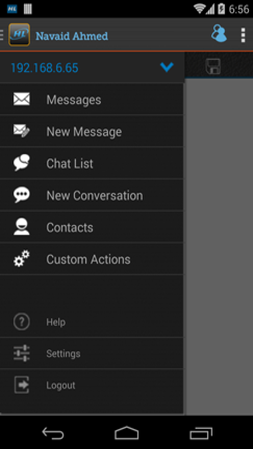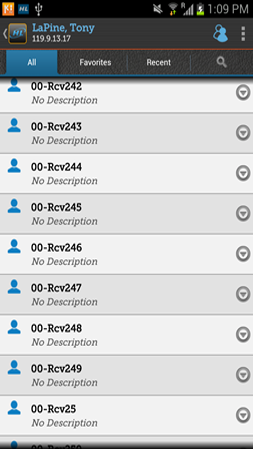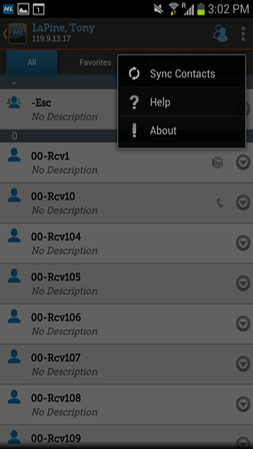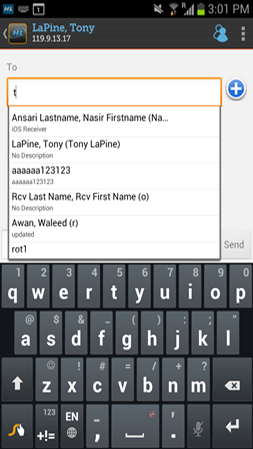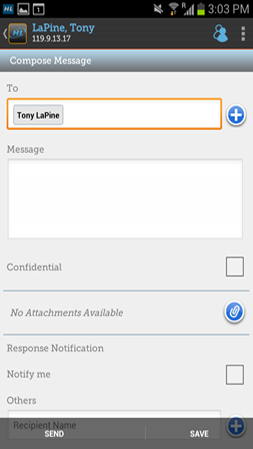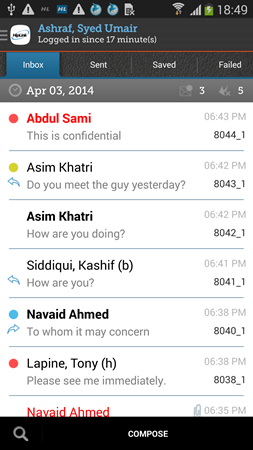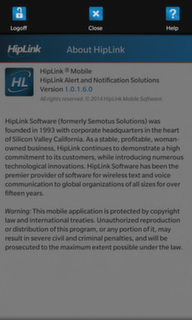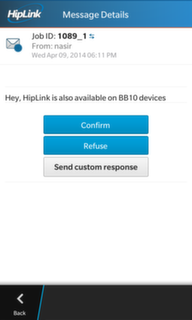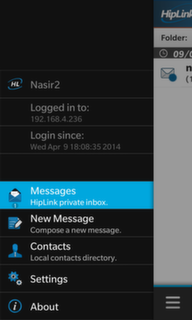Latest release of HipLink Windows Desktop application.
Version: 6.8.35
Compatible HipLink Server Versions: RC 5.10 onwards
Supported Platforms: Windows 10
What's New
- Ability to Receive HipLink Alert Broadcast Alerts
- Send and Receive Alerts
- Ability to Send and Receive Alerts
- Ability to Send and Receive Messages
- Ability to Sync Contacts from Server and Mark Favorite's
- Ability to Customize local Settings
Version: 7.1.1.26
Compatible Android Versions: 4.1.2 - 5.1.1
Compatible and Recommended HipLink Server Versions: 5.6
What's New
*New UI
*Advance banners and notifications with action buttons
*Restrict Chat to broadcast group
*Contacts screen enhancements (Move contacts desc to contact list)
For detailed release notes download the release notes using the button above.Latest release of HipLink BlackBerry application for BlackBerry devices.
Version: 1.0.5.12.0
Compatible BlackBerry OS versions: 10.2.1
Compatible Devices: BlackBerry Z10, BlackBerry Q10,and BlackBerry Z30
Compatible HipLink Server Version: 4.7.1106 and 4.7.1170
What's New
* Bug fix for memory loss on reboot
* Bug fix for app freeze due to multiple date headers
Installation Instructions
- 1. On your device, navigate to Settings > Security and Privacy > Development Mode and tap on the Use Development Mode toggle switch to turn on development mode. Set a passwrod if it asks you to do so.
- 2. Start BlackBerry World on your device & sign in with your BlackBerry World credentials. Only the following BlackBerry World users are permitted to download and use this app:
- Username: hiplink.demo@gmail.com (Password: demo1234)
- Username: alakhiani@hiplink.com
- Username: 1attqe@gmail.com
- Username: aakhtar@folio3.com
- Username: kahmed@folio3.com
- Note: If your not a member of the list above, use the hiplink.demo@gmail.com account with the password provided.
- 3. Inside the BlackBerry World app, swipe down from the top bezel to display the application menu.
- 4. Tap Settings > Development Mode, then enter the ID: 55195892, and tap Load / Test Content to go to the app download page. Install the app from there.
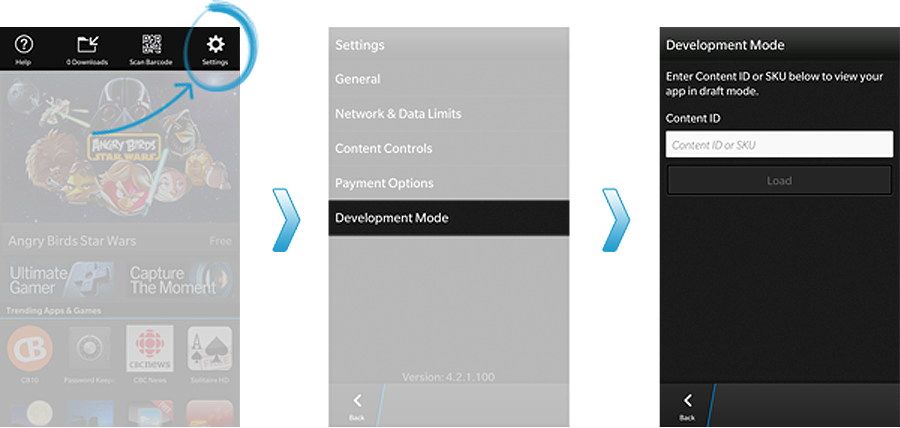
Latest release of HipLink Windows Desktop application.
Version: 6.7.34
Compatible HipLink Server Versions: RC 5.10 onwards
Supported Platforms: Windows 8, 8.1, Windows 10
What's New
- Ability to Receive HipLink Alert Broadcast Alerts
- Send and Receive Alerts
- Ability to Send and Receive Alerts
- Ability to Send and Receive Messages
- Ability to Sync Contacts from Server and Mark Favorite's
- Ability to Customize local Settings
Latest release of HipLink application for Spectralink PIVOT 8741 devices.
Version: 3.2.5.11.14
Compatible Android Versions: 4.1.2 - 4.4.x
Compatible and Recommended Server Version: 4.7.1269 onwards
What's New
- Enhanced Alert to Chat Functionality
- Enhanced Remote Wipe
- Unread Alert and Chat Icon
- Ability to Record Audio For detailed release notes download the release notes using the button above.
Contacting Customer Support
You can contact HipLink customer support at the following times and with the following methods:
Time: Monday through Friday - 8:00 a.m. to 5:00 p.m.(PST) Excluding U.S. holidays.
Email: support@hiplink.com
Phone: 408-399-0001
Fax: 408-395-5404